We've made improvements to UCSF Profiles to make it an even more effective research networking and collaboration tool. Below is a summary of recent enhancements. Please share any comments.
Highlights
- Add All Your Funding Sources in addition to the NIH.
- Discover Clinical Trials led by UCSF investigators.
- Explore External Co-Author networks to connect with experts at other institutions.
- Showcase most important publications in their own section.
- View PMCIDs and free articles of many publications.
- Build a custom list of researchers to precisely target opportunities and invitations.
- Post video lectures and talks from a variety of hosting services, e.g. Vimeo, YouTube, etc.
And there's more. See other new features and details below.
- Research Activities and Funding
- Replaces the old "Awarded Grants" section.
- Search NIH from within UCSF Profiles to import, or manually enter any others.
- Sign in to add yours!
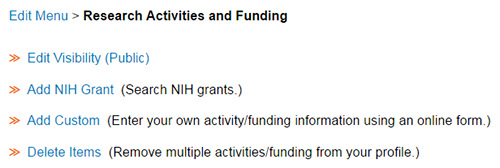
- Clinical Trials
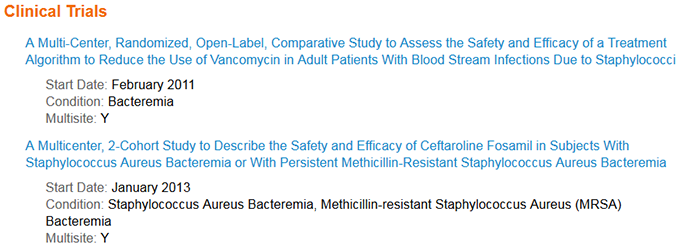
- External Co-Authors
- Shows network of co-authors at other institutions, where that data is available.
- Name links to the co-author's page at their institution.
- Researchers can more easily connect with experts at other institutions by following these networks.
- 'See all' link with new graphics (below left) opens page showing map view of co-authorships.
- Ranked list of co-authors
- Links to co-authored papers
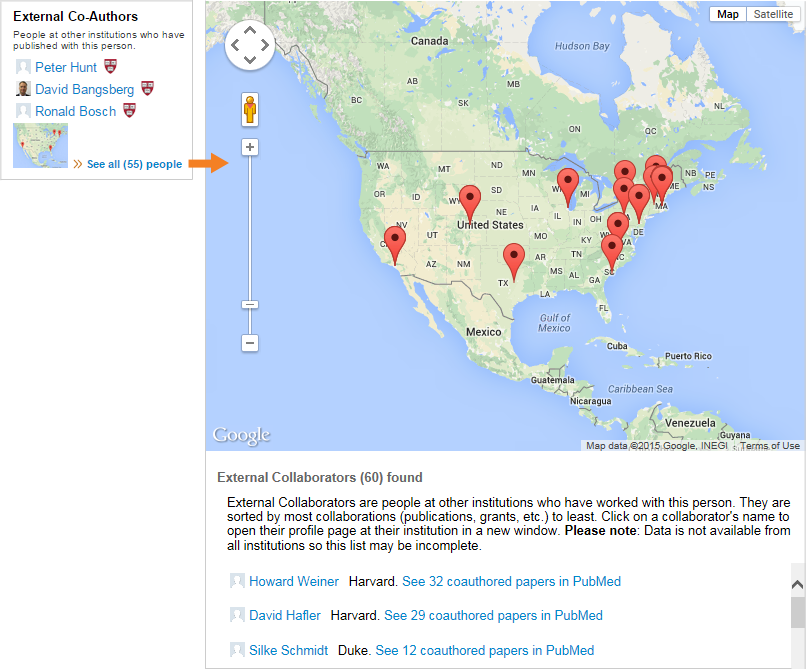
- Featured Publications
- Makes a researcher's most important publications more visible by placing them above the fold and distinguished from chronological list of publications.
- This helps researchers showcase their best work and set it apart from their full body of work.
- Profile owner or proxy can select publications to emphasize.
- All publications in the person's profile are available to add
- Drag and drop to re-order them in editing screen
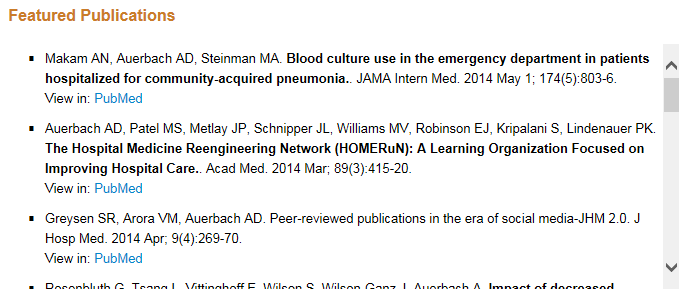
- Publications Data
- PMCIDs now included for articles that have them. This helps researchers and faculty easily access these IDs.
- All users can click through to free full-text articles when they are available.
- Altmetric statistics show how an article is being accessed and shared on social media. This gives users and authors an early indication of the popularity of a paper, well in advance of citations or other traditional metrics.
- ListMaker - sign in access only (instructions)
- Build a custom list of people from search results, network 'See All' pages and individual pages, then export contact info, compose an email or send them a Doodle Poll.
- Cut down on email spam by precisely targeting outreach, e.g. invite neuroinflammation researchers to a seminar or notify juvenile diabetes researchers about an opportunity from the Juvenile Diabetes Research Foundation.
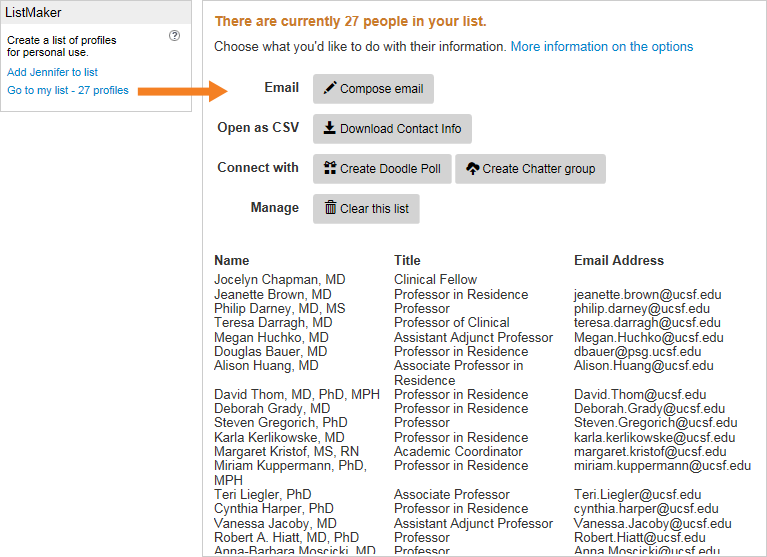
- Featured Videos
- Researchers can post lectures, panels, techniques, or any other recorded activity.
- Additional hosting services supported: YouTube, Vimeo, TedTalks (ted.com), UCTV and more
- Better viewer shows multiple videos with previews in the profile page.

- New Search Options
UCSF Profiles now allows you to search by a keyword or concept and return not only the list of experts at UCSF (6000+) but also all recent papers from UCSF on a topic.
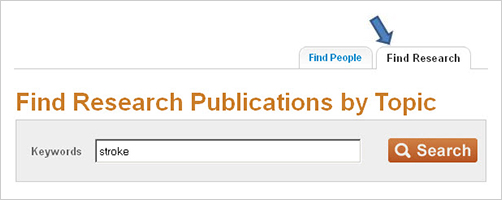
- Highlight Your Interests
The feature most requested by profile owners over the last 2 years has been the option to add customized keywords that reflect personal interests. Now you can! Your customized and searchable keywords complement the existing automatically generated concepts derived from publications. - Personalized URLs
It's now easy to remember your profile page web address, and to share it on business cards, email signatures, etc. Your new USCF Profiles address is based on your first and last name (e.g. profiles.ucsf.edu/john.smith). Find your customized address in the browser address bar when you visit your profile. - New Visualizations of Helpful Information
- View the time course of publishing and collaborations (e.g. assess whether someone is an expert because of a classic paper written a decade ago or because of recent contributions; identify recent versus long-past co-authors). To view, click the Timeline link above an individual's list of publications.
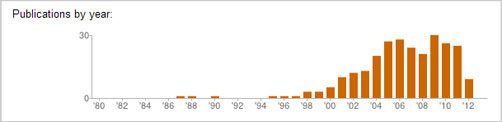
- Explore Networks Associated with an Expert (right column on each profile)
- Related Concepts includes subject areas related to an individual's publishing history. Select "See all" to view different visualizations, including a timeline that demonstrates topics an individual has published on over time.
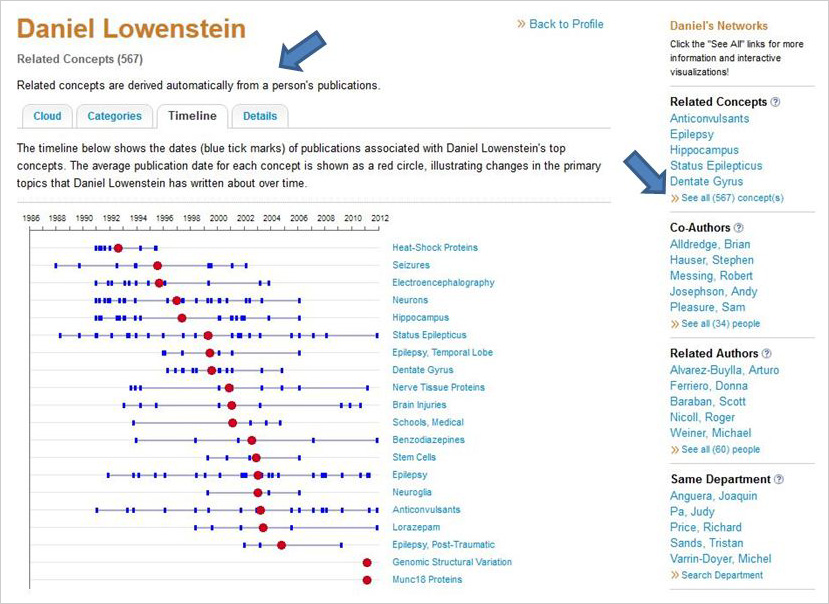
- Related Co-Authors includes subject areas related to an individual's publishing history. Select "See all" to view visualizations including number of co-publications by individual, a map of co-author publications, etc.
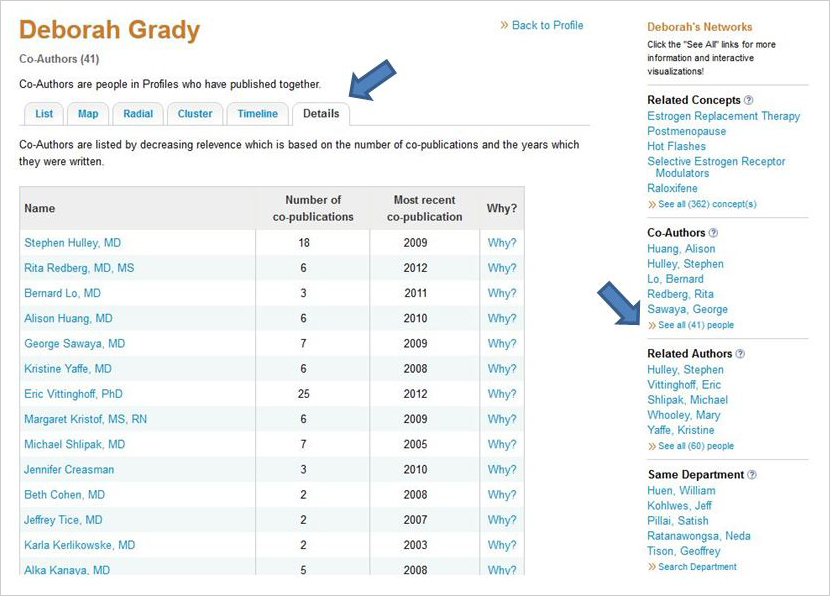
- Updated Look and Feel
You'll notice some subtle but helpful changes, including a new table of contents that make it easy to quickly review individual profiles.
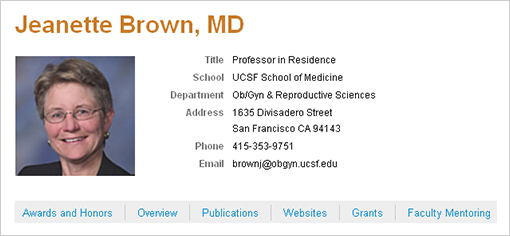
Do you have questions or ideas for new UCSF Profiles features? Let us know at profiles@ucsf.edu.